Built for Production
The comprehensive pipeline management solution for modern game and VFX studios

Project Progress
Powering the world's best product teams
From indie studios to established enterprises
















Disruptive Innovation for Modern Studios
Trinity redefines what's possible in production pipelines, with revolutionary capabilities that transform how studios create
Purpose-Built for Production
Unlike generic tools, Trinity is crafted exclusively for game and VFX production workflows
ATLAS Intelligence
Predictive analytics and creative assistance that transforms how studios operate
Adaptive Experience
The interface transforms based on who you are, showing only what's relevant to your role
Seamless Communication
Contextual messaging and integrated video calls that keep your team in perfect sync
Asset Processing Pipeline
Automated optimization, conversion, and implementation of assets across your pipeline
Automated Task Generation
Instantly transform scripts and design documents into structured, assignable tasks
Build Automation
Effortless build generation and platform deployment with comprehensive tracking
Studio Management
Complete oversight of resources, talent, and operations in one unified system
Client Portal
A beautiful, branded space for clients to review, approve, and collaborate
Motion Capture Suite
Comprehensive tools for planning, capturing, processing, and implementing motion data
Visual Automation
Create powerful automation pipelines with an intuitive node-based visual editor
Deep Integration
Native integration with industry-standard tools and customizable API access
Purpose-Built for Production
Trinity isn't just another project management tool—it's built from the ground up for the unique demands of game and VFX production.
Specialized project templates for games, cinematics, and trailers
Industry-specific workflows and terminology
End-to-end pipeline coverage from concept to delivery
Built by production veterans who understand your challenges
Advanced Technology for Logistics Automation and Studio Intelligence
Intelligent systems that optimize workflows and enhance studio operations
ATLAS
Advanced Technology for Logistics Automation and Studio Intelligence
Intelligent systems that optimize workflows and enhance studio operations
Predictive Analytics
Forecast project timelines and resource needs based on historical data
Creative Assistant
AI-powered creative recommendations for narrative, visual design, and gameplay
Workflow Automation
Automate routine tasks and optimize production pipelines
Production Assistant
AI-powered assistant that helps manage day-to-day production tasks
Script Analysis & Auto Task Creation
ATLAS automatically converts scripts into structured production tasks
* This is a demonstration of ATLAS capabilities in the Trinity Desktop app. No actual analysis is being performed.
Script
Script Analysis
ATLAS will analyze your script to identify characters, locations, props, VFX requirements, and more. Then automatically generate production tasks based on the analysis.
Intelligent Script Analysis
Extract characters, scenes, props, and other elements from screenplay documents to automatically generate production tasks.
Automated Task Creation
Transform creative documents into structured production pipelines with dependencies and resource requirements.
Comprehensive Feature Set
Trinity provides all the tools you need to manage complex game and VFX production pipelines
Project Management
Comprehensive tools for managing all aspects of game and VFX production
Flexible Project Structure
Organize complex projects with customizable hierarchies, subprojects, and inheritance
Role-Based Access
Tailored interfaces and permissions for artists, programmers, managers, and clients
Advanced Scheduling
Intelligent timeline management with dependency tracking and resource allocation
Time Tracking
Integrated time tracking for tasks with reporting and analysis tools
AI-Powered Assistance
ARIA (Artificial Resource Intelligence Assistant) enhances every aspect of production
ARIA Assistant
AI production manager that provides insights and automates routine tasks
Predictive Analytics
Forecast project timelines and resource needs based on historical data
Creative Suggestions
AI-powered creative recommendations for narrative, visual design, and gameplay
Automated QA
Identify potential issues before they become problems with AI-driven checks
Automation & Workflow
Streamline repetitive tasks and create efficient production pipelines
Node-Based Automation
Visual workflow editor for creating custom automation rules without coding
Asset Processing
Automated asset optimization, conversion, and implementation into engines
Smart File Management
Automatic folder creation and file organization based on project structure
Script Analysis
Convert scripts and design documents into structured tasks and assets
Asset Pipeline
End-to-end asset management from concept to implementation
Asset Creation
Integrated tools for concept art, modeling, texturing, and animation
Asset Optimization
AI-powered suggestions for optimizing assets without sacrificing quality
Version Control
Built-in versioning for all assets with visual comparison tools
Asset Database
Centralized repository for all project assets with powerful search capabilities
Motion Capture
Comprehensive tools for planning, executing, and processing mocap shoots
Shoot Planning
Tools for scheduling performers, equipment, and studio time
Performer Management
Database of performers with skills, availability, and performance history
Data Processing
Streamlined workflows for cleaning, retargeting, and implementing mocap data
Client Streaming
Real-time streaming of mocap sessions for remote client review and feedback
Communication & Collaboration
Unified tools for team communication and client collaboration
Integrated Messaging
Context-aware communication tools embedded throughout the platform
Client Portal
Secure access for clients to review work, provide feedback, and approve deliverables
External Studio Access
Granular permissions for collaborating with external teams and contractors
Review System
Structured review and approval workflows with annotation tools
Technical Integration
Seamless connections with industry-standard tools and platforms
DCC Integration
Deep integration with Blender, Houdini, Unreal, Substance, and more
Version Control
Integration with Git, Perforce, and other version control systems
Cloud Rendering
Managed render farm integration for distributed rendering tasks
Deployment Options
Flexible deployment on cloud, on-premises, or hybrid infrastructure
Studio Management
Tools for managing the business side of game and VFX production
Software Management
Centralized management of licenses, installations, and updates
Team Management
Tools for hiring, onboarding, training, and performance tracking
Resource Planning
Long-term planning tools for studio capacity and resource allocation
Knowledge Base
Centralized repository for studio standards, processes, and training materials
Project Types for Every Need
Specialized workflows for games, mocap outsourcing, and commercial projects
Game Projects
Complete pipeline for game development from concept to release
Mocap Outsourcing
Specialized tools for motion capture production and delivery
VFX & Trailers
End-to-end solution for trailer and commercial production
Software Projects
Specialized tools for software development and deployment
Flexible Subproject Management
Break down complex projects into manageable components with Trinity's powerful subproject system
DLC
Manage downloadable content development and release
Marketing
Coordinate marketing assets and campaigns
Soundtrack
Manage music production and implementation
Localization
Streamline translation and cultural adaptation
Analytics
Track performance metrics and user behavior
Documentation
Create and maintain project documentation
Seamless Integration
Each subproject maintains its own pipeline while staying connected to the main project, ensuring consistent workflows and data integrity across your entire production.
Hierarchical Project Structure
Organize complex projects with customizable hierarchies, subprojects, and inheritance
Flexible Project Structure with Subprojects
Trinity's subproject system allows you to organize complex projects into manageable components, each with their own teams, timelines, and deliverables, while maintaining connections to the parent project.
Specialized Subproject Types
Create different types of subprojects like DLCs, trailers, marketing campaigns, and events, each with tailored workflows and templates.
External Studio Collaboration
Securely collaborate with external studios by giving them access only to the specific subprojects and assets they need, with granular permission controls.
Independent Timelines
Manage separate timelines for each subproject while maintaining visibility of dependencies and impacts on the main project schedule.
Asset Inheritance
Subprojects can inherit assets from the parent project while maintaining their own versions and modifications, ensuring consistency across the franchise.
Retrieval
Main Game Project
Subprojects
Gamescom Reveal Trailer
Due: Aug 15, 2025
Forest DLC
Due: Feb 15, 2026
Weapon System Overhaul
External: Quantum Studios
External Access Request
Quantum Studios needs access to character models for weapon integration.
Recommended Subproject Structure Visualization
Main Game Project
Core assets & systems
DLC Subproject
Expansion content
Marketing
Trailers & promo
External Studio
Outsourced work
New Characters
Character assets
New Levels
Environment assets
Recommended: Create a hierarchical structure with clear inheritance paths between related subprojects
Marketing & Trailers
Create trailer subprojects with specialized workflows for cinematics, voice recording, music composition, and editing, all connected to your main game assets.
DLC & Expansions
Manage post-launch content with dedicated DLC subprojects that inherit from the main game while maintaining their own unique assets, features, and release schedules.
Events & Milestones
Create event-specific subprojects for trade shows, demos, and milestones, with specialized workflows for preparing and delivering content on tight deadlines.
External Studio Collaboration
Trinity makes it easy to collaborate with external studios by giving them secure, limited access to only the assets and information they need.
Granular permissions allow you to control exactly what external teams can see and modify
Asset versioning tracks changes made by external teams and allows for easy review and integration
Secure communication channels keep discussions organized and confidential
Automated notifications keep everyone informed of important updates and deadlines
Visual Timeline Management
Track dependencies, milestones, and progress with powerful visualization tools
Project Timeline
Automation Engine
Eliminate repetitive tasks and focus on what matters
Visual Node Editor
Visual Workflow Builder
Create complex automation workflows with an intuitive drag-and-drop interface.
Custom Script Support
Extend automation with Python, JavaScript, or C# scripts for specialized tasks.
Template System
Create reusable templates for common tasks and workflows across projects.
AI-Assisted Automation
Let AI suggest and optimize automation workflows based on your team's patterns.
Multi-Step Processes
Chain together complex sequences with conditional logic and parallel execution.
Version Control Integration
Automatically commit, branch, and manage code with Git integration.
Folder Structure Generation
Automatically create and maintain consistent folder structures across projects.
The Best Part of All?
All automation workflows are version-controlled and can be shared across your team, ensuring consistent processes and easy onboarding for new team members.
Complete Studio Management Tools
Streamline your studio operations with comprehensive management tools built for creative production
Team Management
Comprehensive tools for hiring, onboarding, training, and performance tracking
Studio Operations
Manage facilities, equipment, and resources with automated scheduling and maintenance tracking
Analytics & Reporting
Real-time insights into studio performance, project progress, and resource utilization
Documentation
Centralized knowledge base for studio standards, processes, and training materials
Resource Planning
Capacity Planning
Long-term planning tools for studio capacity
Budget Tracking
Monitor project budgets and resource allocation
Training Programs
Manage employee training and development
Knowledge Base
Centralized documentation and guides
Infrastructure Management
Software Licenses
Manage software licenses and updates
Storage Management
Monitor and optimize storage usage
Facility Management
Track equipment and facility resources
Performance Metrics
Monitor system and network performance
Intuitive Task Management
Visualize, prioritize, and optimize your production workflow
Kanban Boards
Visualize your workflow with customizable boards that adapt to your team's process. Drag and drop tasks between columns to update status.
Dependency Tracking
Visualize task dependencies and critical paths to identify bottlenecks before they impact your timeline.
Role-Based Views
Each team member sees a personalized dashboard with their tasks, priorities, and deadlines, filtered by role and project.
Visual Task Tracker
Task Dependencies
Task Dependencies
End-to-End Asset Pipeline
Manage assets from concept to implementation with powerful tracking and automation
Asset Pipeline Automation
Create base model in Blender
Add procedural effects in Houdini
Optimize mesh in Blender
AI-powered automatic rigging in Houdini
Create PBR textures and materials
Import into Unreal with materials
Create PBR textures and materials
One-Click Asset Pipeline
Trinity automates the entire asset creation process from concept to game-ready asset:
Automatic file transfers between DCC tools with format conversion
Houdini-powered rigging with automatic weight painting and control setup
Material setup with automatic PBR texture generation and assignment
LOD generation with optimized polygon reduction for game performance
USD Pixar File System Integration
Trinity leverages the Universal Scene Description (USD) format developed by Pixar to seamlessly transfer assets between different DCC tools, ensuring consistent rendering across any platform.
Unified asset representation across Blender, Houdini, Maya, and Unreal Engine
Layered composition allowing non-destructive asset modifications
Render-agnostic workflow enabling consistent results in any renderer
Automated USD conversion for legacy assets and file formats
Seamless Communication
Keep your team connected and aligned throughout production
Contextual Messaging
Discuss tasks, assets, and feedback directly in context, eliminating the need to switch between tools.
Integrated Video Calls
Launch video meetings directly from tasks or projects, with screen sharing and recording capabilities.
Smart Notifications
AI-powered notifications that prioritize what's important and reduce noise, delivered across desktop and mobile.
Unified Inbox
Character Design Feedback
I've reviewed the latest designs and have some thoughts on...
Marketing Campaign Update
The social media posts are scheduled for next week...
Website Contact Form
A potential client has reached out regarding...
Social Media Engagement
Our latest post has received significant engagement...
Content Scheduler
Character Reveal: The Protagonist
Behind the Scenes: Mocap Session
Game Development Update
Trinity's unified communications hub saves teams an average of 5.2 hours per week by centralizing all messaging platforms.
Streamlined Client Portal
Give your clients a dedicated space to review work, provide feedback, and approve deliverables in real-time.
Client-Friendly Experience
- Secure login with role-based permissions
- Real-time streaming of mocap sessions
- Instant feedback and approval workflows
- Asset review and version comparison
- Customizable dashboards for different client needs
- Automated notifications for deliverables
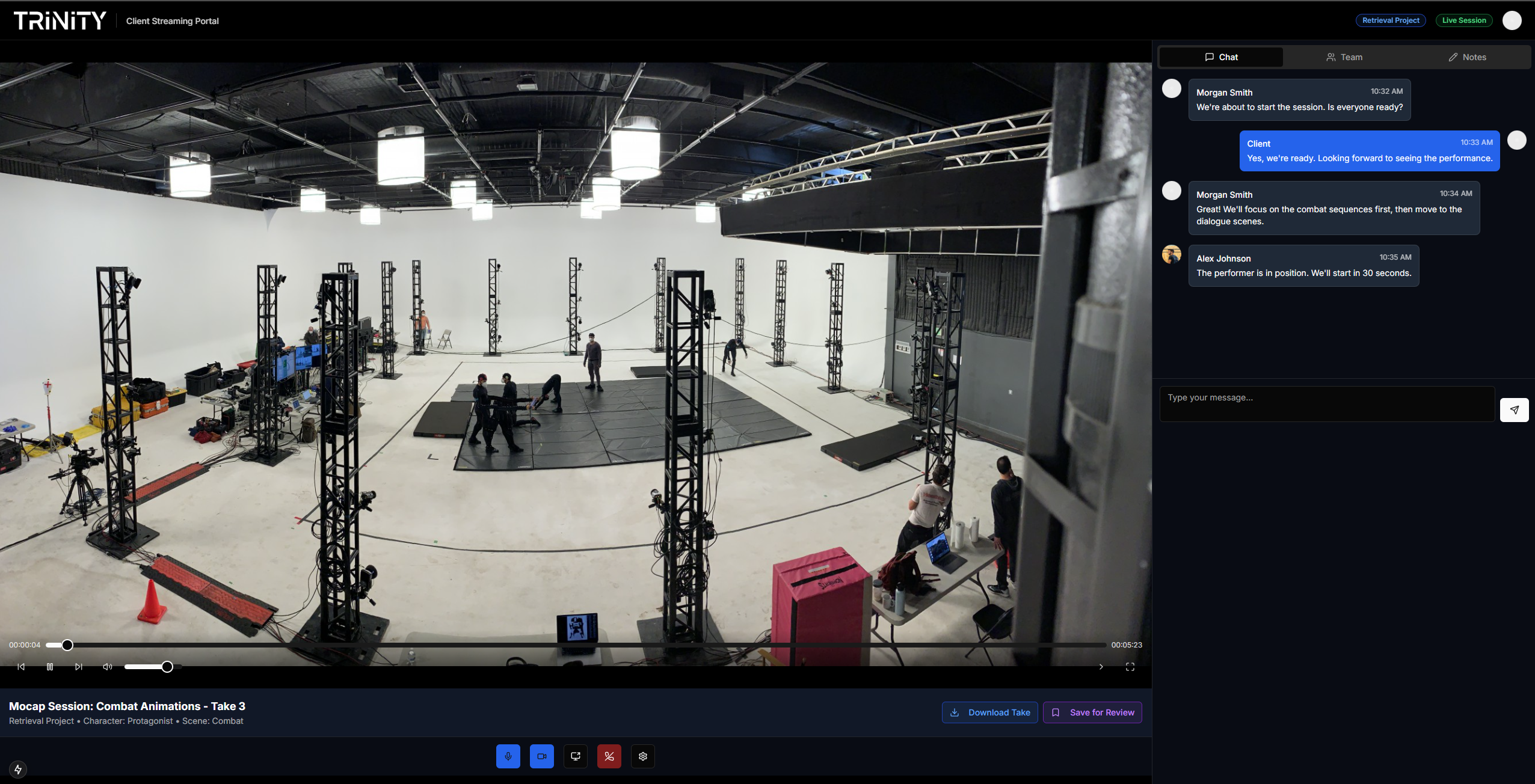
Tailored User Perspectives
Each team member sees an interface optimized for their specific role and responsibilities

Complete Mocap Pipeline
From shoot planning to data implementation, Trinity streamlines your motion capture workflow
Comprehensive Mocap Management
Shoot Planning
Schedule performers, equipment, and studio time with an integrated calendar system that prevents conflicts and optimizes resources.
Performer Management
Maintain a database of performers with skills, availability, and performance history to quickly find the right talent for each role.
Data Processing
Streamlined workflows for cleaning, retargeting, and implementing mocap data with automated quality checks and optimization.
Take Management
Organize, tag, and search mocap takes with powerful metadata tools and instant previews for efficient selection.

Mocap Calendar & Scheduling
Mocap Calendar
Events for May 25, 2025
Combat Sequence - Level 3
Seamless Integrations
Connect with your favorite tools and platforms for a unified workflow
Deep Technical Integration
DCC Tool Integration
Seamless connections with Blender, Houdini, Unreal, Substance Painter, and more through native plugins and API integrations.
Version Control
Integration with Git, Perforce, and other version control systems for code, assets, and project files.
Cloud Rendering
Managed render farm integration for distributed rendering tasks with automatic job distribution and monitoring.
Deployment Options
Flexible deployment on cloud, on-premises, or hybrid infrastructure to match your studio's security and performance needs.







Deep Unreal Engine Integration
Trinity provides the most comprehensive Unreal Engine integration available in any pipeline tool, streamlining your game development workflow from concept to delivery.
Our native plugin connects directly to the Unreal Editor, enabling seamless asset management, version control, and build automation without leaving your development environment.
Version Control
Seamless integration with Git for Unreal projects with automatic LFS setup and conflict resolution
Asset Management
Automated asset import with material setup, LOD generation, and collision mesh creation
Build Automation
One-click builds for multiple platforms with automatic versioning and distribution
Blueprint Sync
Synchronize Blueprint changes across team members with visual diff tools and merge assistance
Performance Monitoring
Real-time performance metrics and automated optimization suggestions for your Unreal projects
C++ Integration
Manage C++ code alongside Blueprints with integrated code review and automated testing
Custom Engine Automation
Trinity streamlines custom Unreal Engine builds across your entire team, ensuring everyone is working with the same engine version and features.
- Automated engine cooking and binary distribution to all team members
- Engine version control with custom plugin management
- Centralized engine module management and distribution
Mocap Integration
Seamlessly import motion capture data directly into Unreal Engine with automatic character mapping and take management.
- One-click import of mocap takes with automatic retargeting
- Automatic Level Sequence creation from mocap data
- Facial and body animation synchronization
Advanced Look Development
Trinity integrates advanced photogrammetry and look development tools directly into Unreal Engine, enabling high-quality asset creation with automated calibration and processing.
- Automated color calibration and lighting setup
- High-quality photogrammetry processing with quality validation
- Real-time material and lighting adjustments
- Version control for look development iterations

Look Development Setup
Automated render and processing pipeline
Advanced Unreal Features
Custom Plugin Management
Centralized repository for studio plugins with versioning and compatibility checks
Level Sequence Automation
Automatically generate and update cinematics from script and storyboard data
Material Library
Shared material library with version control and automatic parameter synchronization
Animation Retargeting
Automated animation retargeting between different character skeletons
Personalized Employee Dashboard
Tailored to each team member's role and responsibilities
Personalized Employee Dashboard
Trinity provides each team member with a personalized dashboard that shows their tasks, priorities, upcoming meetings, and notifications, all tailored to their role and current projects.
Prioritized Task View
See your most important tasks for the day, automatically prioritized by deadlines, dependencies, and project priorities.
Meeting Reminders
Never miss a meeting with smart reminders that appear at the right time, with context about the meeting and quick-join links.
Team Activity
Stay informed about what your team is working on, with updates on completed tasks and milestones.
Performance Metrics
Track your productivity and contributions with personalized metrics and insights from ARIA.
Alex Johnson
Character Artist
Today's Tasks
Tuesday, March 22Finish protagonist model
Retrieval Project
Review character textures
Retrieval Project
Upcoming Meetings
Art Team Standup
11:00 AM - 11:30 AM
ARIA Reminder
Art Team Standup in 15 minutes. Would you like to prepare your update?
Meeting Alert
Don't forget your presentation for the client review at 2:00 PM today.
Project-Specific Views
Trinity automatically organizes your dashboard based on your current projects, showing the most relevant tasks, assets, and information for what you're working on right now.
Contextual Documentation
Access task-specific documentation, references, and guidelines directly from your dashboard, ensuring you have all the information you need to complete your work.
One-Click Actions
Perform common actions directly from your dashboard, such as submitting work for review, joining meetings, or requesting feedback from team members.
Trusted by Studios
See what industry leaders are saying about Trinity
"Trinity has streamlined our entire pipeline. The ability of syncing and managing all our devkits at once is the cherry on top of the cake."
Gonzalo G. Luna
Founder and Creative Director, PathGames
"With Trinity, our team collaborates faster and more transparently than ever before. It's become the backbone of our production."
David Lorenzo
CEO, Daloar Studios




Customizable Help Center
Build your studio's knowledge base directly into Trinity
Your Studio's Knowledge, Accessible Anywhere
Trinity's Help Center isn't just about software documentation. It's a fully customizable knowledge base that grows with your studio and projects.
Studio Documentation
Add your studio's pipeline documentation, naming conventions, and best practices.
Project-Specific Knowledge
Create project-specific sections with unique requirements, references, and guidelines.
Technical Documentation
Document custom tools, scripts, and technical specifications for your team.
Nomenclature Database
Maintain consistent naming conventions across all projects with searchable references.
Trinity Help Center
Studio Naming Conventions
CustomOfficial naming standards for all studio assets
Character Rigging Standards
CustomTechnical specifications for character rigs
Studio Pipeline Overview
CustomEnd-to-end workflow documentation
Add Your Own Documentation
Click the "+" button to add custom documentation, guides, or references for your team.
Ready to Transform Your Pipeline?
Join the studios already using Trinity to streamline their production workflows.